Use the Locations tool to manage the locations and layouts that are available for Calendar events and seating charts in your organization. You can define the location name, building, and room dimensions to represent real rooms within your institution.
Access the Locations tool at the organization level to create, edit, set locations as active or inactive, add and remove layouts, copy locations, and delete locations for all courses.
Access the Locations tool at the course level to set locations as active or inactive for your course.
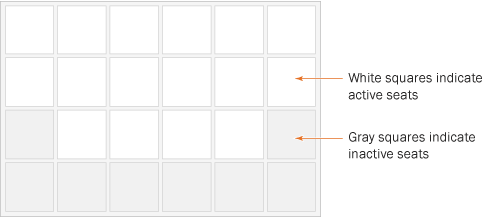
Room layout view
Note You must create a location with a layout before you can use the Seating Chart tool.
Do one of the following:
Note If you don't see the ![]() Locations tool, you may not have to proper permissions enabled. Contact your administrator to modify your permissions.
Locations tool, you may not have to proper permissions enabled. Contact your administrator to modify your permissions.